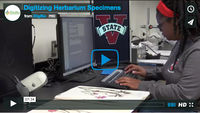Digitization Resources: Difference between revisions
No edit summary |
|||
| (475 intermediate revisions by 15 users not shown) | |||
| Line 1: | Line 1: | ||
<!--THIS IS THE INFO BOX, EACH CELL CONTAINS A LINK, TO CHANGE LINK CHANGE CELL CONTENT--> | |||
[[Category: Videos]] | |||
{| class="wikitable" style="float:right; margin-left:" | |||
! colspan="2" style="background:#D58B28;width:200px;font-size:10pt" | Digitizing the Past and Present for the Future | |||
|- | |||
| colspan="2" style="text-align:center;font-size:7pt" |<!--YOU CAN INSERT A NEW LOGO BETWEEN THE COLON AND THE PIPE-->[[Image:IDigBio Logo RGB.png|center|300px|IDigBio Logo RGB.png]]<br /> | |||
|- | |||
| colspan="2" style="background:#D58B28;text-align:center;font-size:9pt" | Digitization | |||
|- | |||
| style="font-size:9pt" |[http://zookeys.pensoft.net/articles.php?id=2926| How to digitize? (Five clusters)] || style="font-size:9pt" | [[IDigBio_Workshops|Workshops and Symposia]] | |||
|- | |||
| style="font-size:9pt" | [https://www.idigbio.org/wiki/index.php/Specimen_Image_Capture Digitization Videos]|| style="font-size:9pt" | [https://www.idigbio.org/biblio Biblio entries] | |||
|- | |||
| colspan="2" style="background:#D58B28;text-align:center;font-size:9pt" | Connect with iDigBio | |||
|- | |||
| style="font-size:9pt" | [https://www.idigbio.org/portal Specimen Portal] || style="font-size:9pt" | [https://www.idigbio.org/outreach-events-sidebar| Upcoming Events] | |||
|- | |||
| style="font-size:9pt" | [http://www.facebook.com/iDigBio iDigBio on facebook] || style="font-size:9pt" | [https://twitter.com/iDigBio Follow iDigBio on twitter] | |||
|}<!--THE INFO BOX ENDS HERE--> | |||
This page provides resources and information for the series of digitization training workshops being conducted by iDigBio as well as a plethora of digitization information and resources. Included is a growing list of links to documents, websites, videos, presentations, and other important information related to biological collection digitization. | |||
== | ==iDigBio Introduction== | ||
{| cellpadding=5 | |||
|style="vertical-align:top;"|[[File:PlayVideo2.jpg|thumb|300px|link=https://vimeo.com/67570758|"Introduction to iDigBio" 02:04]] | |||
|rowspan="1" colspan="2" style="vertical-align:top"|More than 1,600 natural history collections across the United States house over 1 billion biological specimens ranging from fungi to fish to fossils. This video describes the iDigBio project. It explains why digitized information and ready access to it are important, provides an overview of the digitization process and highlights some of the challenges faced when working with different types of natural history collections. | |||
|} | |||
==Digitization Academy== | |||
The Digitization Academy offers a set of complementary courses on topics related to digitizing data about biodiversity. Digitization Academy courses are online, free, and open to everyone from the world’s biodiversity collections and research communities. There are two formats. Short, 2-hour courses on emerging topics simply require registration; multi-day courses provide a deeper dive on foundational topics and involve smaller cohorts and an application process. More information, including the current course catalog, is available at [https://digitizationacademy.org/ digitizationacademy.org]. | |||
==Recommendations for the Acquisition, Processing, and Archiving of Digital Media== | |||
iDigBio has created recommendations for capturing, processing, and storing digital media. | |||
[[Recommendations for the Acquisition, Processing, and Archiving of Digital Media]] | |||
== | ==Interest/Working Groups== | ||
The following links take you to Interest/Working Groups focused on Digitization. For other working groups please use the following link [https://www.idigbio.org/wiki/index.php/IDigBio_Working_Groups iDigBio Working Groups] | |||
* [ | *[[Drawer Imaging Group| International Whole-Drawer Digitization Interest Group]] | ||
* [ | *[[Small Herbarium Interest Group| NANSH Working Group]] (North American Network of Small Herbaria) | ||
* [ | *[[Fluid Preserved Arthropds| Fluid-preserved Arthropod and Microscopic Slide Imaging Interest Group]] | ||
* [ | *[[Paleo Digitization Working Group| Paleontology Digitization Working Group]] | ||
* [ | *[[SCNet| Small Collections Network Working Group]] | ||
*[ | *[[vert digi interest group | Vertebrate Digitization Intererst Group]] | ||
*[[Field Station Interest Group| Field Station Interest Group]] | |||
== | ==Digitization Avenue== | ||
The following links provide information on the task clusters that enable efficient and effective digitization of Biological and Paleontological Collections. If you are unfamiliar with the task clusters please read the following [http://zookeys.pensoft.net/articles.php?id=2926 Five task clusters that enable efficient and effective digitization of biological collections]. | |||
*[[ Pre-digitization Curation and Staging | Pre-digitization Curation and Staging]] | |||
* [ | *[[ Specimen Image Capture | Specimen Image Capture]] | ||
* [ | *[[ Specimen Image Processing | Specimen Image Processing]] | ||
*[ | *[[ Electronic Data Capture | Electronic Data Capture]] | ||
*[ | *[[ Georeferencing locality descriptions | Georeferencing Locality Descriptions]] | ||
*[ | *[[ Digitization Workflows and Protocols | Digitization Workflows and Protocols]] | ||
*[[ More on digitization |More on digitization ]] | |||
== | ==[[IDigBio Workshops|iDigBio Workshops, Reports, and Wikis]]== | ||
* [ | iDigBio's Workshop and Report page contains links to materials from completed iDigBio workshops, conferences, and symposia. | ||
* [ | *[[ IDigBio_Workshops#Calendar_Year_2020| Calendar Year 2020]] | ||
*[[ IDigBio_Workshops#Calendar_Year_2019| Calendar Year 2019]] | |||
*[[ IDigBio_Workshops#Calendar_Year_2018| Calendar Year 2018]] | |||
*[[ IDigBio_Workshops#Calendar_Year_2017| Calendar Year 2017]] | |||
*[[ IDigBio_Workshops#Calendar_Year_2016| Calendar Year 2016]] | |||
*[[ IDigBio_Workshops#Calendar_Year_2015| Calendar Year 2015]] | |||
*[[ IDigBio_Workshops#Calendar_Year_2014| Calendar Year 2014]] | |||
*[[ IDigBio_Workshops#Calendar_Year_2013| Calendar Year 2013]] | |||
*[[ IDigBio_Workshops#Calendar_Year_2012| Calendar Year 2012]] | |||
*[[ IDigBio_Workshops#Calendar_Year_2011| Calendar Year 2011]] | |||
==Workflows | ==Videos- Digitization Resources and Workflows== | ||
{| class="mw-collapsible mw-collapsed wikitable" width="800px" | |||
|- | |||
|valign="left"|'''Click for Collapsible List of Videos''' | |||
| | |||
|- | |||
|style="vertical-align:top;"|[[File:PlayVideo1.jpeg|thumb|200px|link=https://vimeo.com/160615629|"Imaging Workflows for the Digitization of Dry-preserved Vertebrate Specimens" 07:25]] | |||
|rowspan="1" colspan="2" style="vertical-align:top"| This video details the four primary task clusters associated with digitization and imaging including selecting specimens, pre-digitization specimen curation and staging, image capture, and image processing. The video also gives specific tips for imaging dry collections including deciding which specimens and views to capture, imaging tools and equipment, and image stacking. | |||
|- | |||
|style="vertical-align:top;"| [[File:Digitization Workflows.jpg|thumb|200px|link=https://vimeo.com/120369455|"Digitization Workflows Overview" 07:21]] | |||
|rowspan="1" colspan="2" style="vertical-align:top"|This workflow video offers an introduction into the digitization process, the rationale behind why museums are digitizing their collections, how iDigBio is facilitating the digitization movement, and what the current challenges are for museum digitization. | |||
== | |- | ||
|style="vertical-align:top;"|[[File:PlayVideo3.jpg|thumb|200px|link=https://vimeo.com/120369690|"Digitizing Wet Collections" 04:34]] | |||
|rowspan="1" colspan="2" style="vertical-align:top"| This instructional video details the five step process the Ichthyology Collection at the Florida Museum of Natural History uses to digitize their collection including: selecting specimens, image capturing, image processing, electronic data capture and georefrencing, and curating specimens. The video also gives specific tips for imaging wet collections including squeeze box use, what imaging equipment to use, and what views to capture for use in taxonomic identification. | |||
|- | |||
|style="vertical-align:top;"|[[File:Herbarium.jpg|thumb|200px|link=https://vimeo.com/120369768|"Digitizing Herbarium Collections" 07:34]] | |||
|rowspan="1" colspan="2" style="vertical-align:top"|This video details the five step process the University of Florida Herbarium uses for digitizing specimens: specimen staging, image capturing, specimen image processing, electronic data capture and georeferencing, and specimen curating. The video also features the Valdosta State Herbarium's image processing and data capture and georeferencing workflow. | |||
|} | |||
== | |||
== | |||
Latest revision as of 22:16, 13 October 2024
| Digitizing the Past and Present for the Future | |
|---|---|
| Digitization | |
| How to digitize? (Five clusters) | Workshops and Symposia |
| Digitization Videos | Biblio entries |
| Connect with iDigBio | |
| Specimen Portal | Upcoming Events |
| iDigBio on facebook | Follow iDigBio on twitter |
This page provides resources and information for the series of digitization training workshops being conducted by iDigBio as well as a plethora of digitization information and resources. Included is a growing list of links to documents, websites, videos, presentations, and other important information related to biological collection digitization.
iDigBio Introduction
| More than 1,600 natural history collections across the United States house over 1 billion biological specimens ranging from fungi to fish to fossils. This video describes the iDigBio project. It explains why digitized information and ready access to it are important, provides an overview of the digitization process and highlights some of the challenges faced when working with different types of natural history collections. | ||
Digitization Academy
The Digitization Academy offers a set of complementary courses on topics related to digitizing data about biodiversity. Digitization Academy courses are online, free, and open to everyone from the world’s biodiversity collections and research communities. There are two formats. Short, 2-hour courses on emerging topics simply require registration; multi-day courses provide a deeper dive on foundational topics and involve smaller cohorts and an application process. More information, including the current course catalog, is available at digitizationacademy.org.
Recommendations for the Acquisition, Processing, and Archiving of Digital Media
iDigBio has created recommendations for capturing, processing, and storing digital media.
Recommendations for the Acquisition, Processing, and Archiving of Digital Media
Interest/Working Groups
The following links take you to Interest/Working Groups focused on Digitization. For other working groups please use the following link iDigBio Working Groups
- International Whole-Drawer Digitization Interest Group
- NANSH Working Group (North American Network of Small Herbaria)
- Fluid-preserved Arthropod and Microscopic Slide Imaging Interest Group
- Paleontology Digitization Working Group
- Small Collections Network Working Group
- Vertebrate Digitization Intererst Group
- Field Station Interest Group
Digitization Avenue
The following links provide information on the task clusters that enable efficient and effective digitization of Biological and Paleontological Collections. If you are unfamiliar with the task clusters please read the following Five task clusters that enable efficient and effective digitization of biological collections.
- Pre-digitization Curation and Staging
- Specimen Image Capture
- Specimen Image Processing
- Electronic Data Capture
- Georeferencing Locality Descriptions
- Digitization Workflows and Protocols
- More on digitization
iDigBio Workshops, Reports, and Wikis
iDigBio's Workshop and Report page contains links to materials from completed iDigBio workshops, conferences, and symposia.
- Calendar Year 2020
- Calendar Year 2019
- Calendar Year 2018
- Calendar Year 2017
- Calendar Year 2016
- Calendar Year 2015
- Calendar Year 2014
- Calendar Year 2013
- Calendar Year 2012
- Calendar Year 2011
Videos- Digitization Resources and Workflows
| Click for Collapsible List of Videos | ||
| This video details the four primary task clusters associated with digitization and imaging including selecting specimens, pre-digitization specimen curation and staging, image capture, and image processing. The video also gives specific tips for imaging dry collections including deciding which specimens and views to capture, imaging tools and equipment, and image stacking. | ||
| This workflow video offers an introduction into the digitization process, the rationale behind why museums are digitizing their collections, how iDigBio is facilitating the digitization movement, and what the current challenges are for museum digitization. | ||
| This instructional video details the five step process the Ichthyology Collection at the Florida Museum of Natural History uses to digitize their collection including: selecting specimens, image capturing, image processing, electronic data capture and georefrencing, and curating specimens. The video also gives specific tips for imaging wet collections including squeeze box use, what imaging equipment to use, and what views to capture for use in taxonomic identification. | ||
| This video details the five step process the University of Florida Herbarium uses for digitizing specimens: specimen staging, image capturing, specimen image processing, electronic data capture and georeferencing, and specimen curating. The video also features the Valdosta State Herbarium's image processing and data capture and georeferencing workflow. | ||