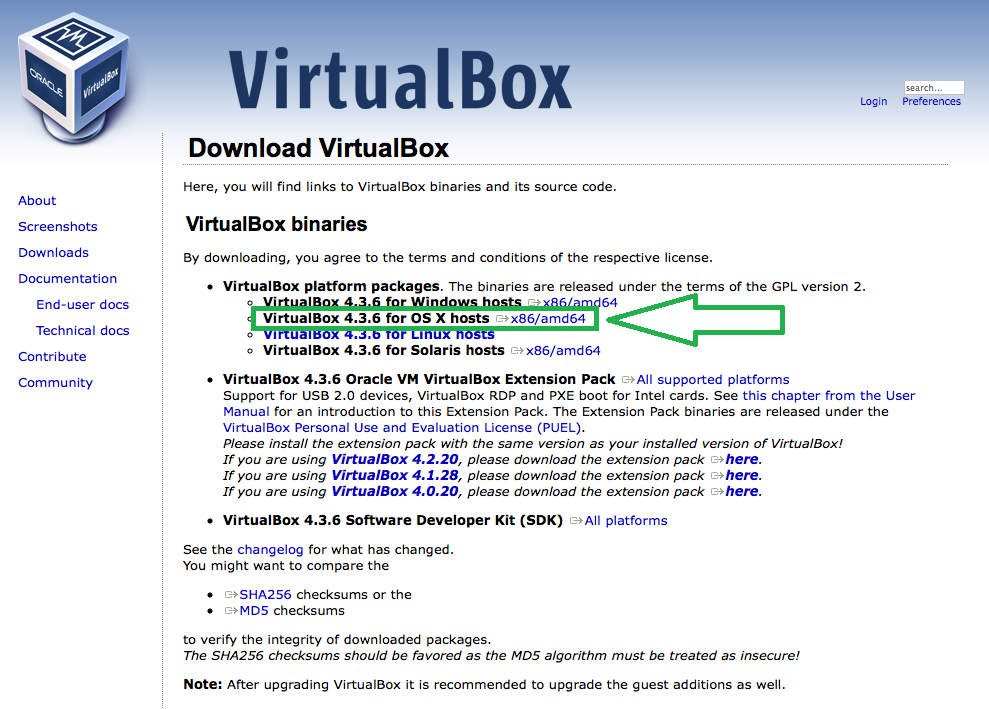Arthropod Easy Capture Virtual Appliance
Jump to navigation
Jump to search
This page shows how to use Arthropod Easy Capture Virtual Appliance.
If you are a mac user, we recommend to use virtualbox as an appliance player. At first we are going to download VirtualBox and install it.
1. First, you access to the http://www.virtualbox.org/
2. Then click download link at the left menu panel. Then click the x86/amd64 link at the VirtualBox for OS X hosts
3. Run the downloaded "VirtualBox-4.3.6-91406-OSX.dmg". You should see below windows. Then double click "VirtualBox.pkg" and start installing.
4.
http://www.acis.ufl.edu/~xetron/Downloads/ArthropodEasyCapture_virtualbox_v0.2.zip
On Windows