Mac unidentified developer troubleshooting
Jump to navigation
Jump to search
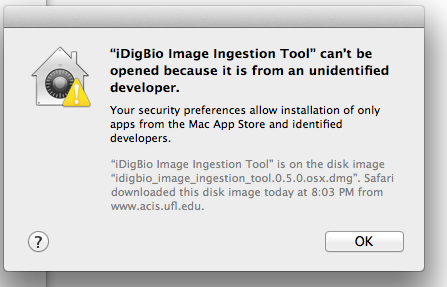
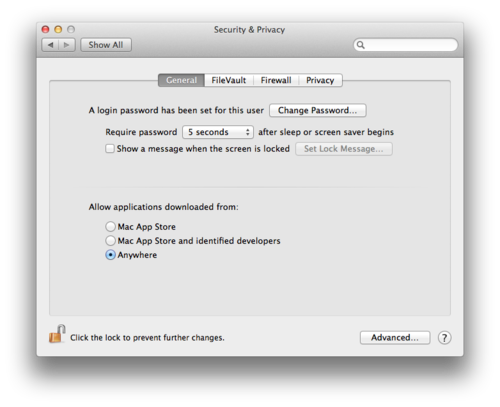
MAC unidentified developer trouble shoot
Mac Users:
- If you have trouble installing the .dmg file for the iDigBio Image Ingestion Tool, you might get a message that looks like this:
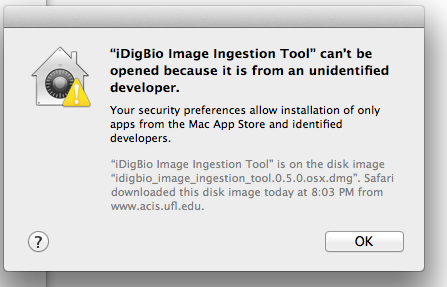
- If means that you should make a temporary change to your system preferences.
- Open System Preferences, click on Security & Privacy, and click on ‘Allow applications downloaded from anywhere’.
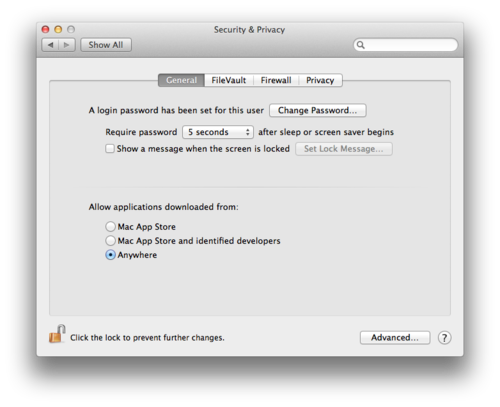
- Finish installation, and go back to System Preferences to reset the download setting to where it was originally.