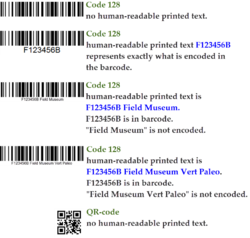Specimen Barcode and Labeling Survey Results
These are the compiled verbatim Specimen Barcode and Labeling Survey results from December 2014. Respondent counts are in the parenthesis: (10) means 10 people chose that response. This page is part of a larger coverage of the topic at Specimen Barcode and Labeling Guide. A copy of the Qualtrics survey is here in PDF format.
What kinds of collections do you work with?
(29) Paper - Herbarium sheets, packets, fungal boxes
(27) Fluid - alcohol, etc.
(20) Dry - Paleo boxes, mammal skin attachments
(18) Pinned
(7) Other collection types:
- all vertebrate preparations
- cleared and stained in glycerin, tissues
- DNA
- labels, datasheets, media, etc.
- microslides
- slides
- whole skeletons, mounted and prepared skeletons (taxidermy)
Do you use barcodes on your specimens?
(36) Yes
(25) No
Why has your collection decided against barcoding at this time? Do you anticipate moving to barcodes in the future? What factors would lead you to adopt barcodes?
- Barcodes do not fit well within our current system. Our database has fields for specimen location, so a barcode is not needed for the outside of the case. All the specimens are visible, no barcode needed on the outside of a tray/box. Also there is a fear of the barcode program becoming obsolete...if a scanner breaks in 50 years with there be one around that will be able to read the old barcodes?
- Barcoding works best for inventory control, such as in retail stores where items are sold and inventory needs replacing. We can track our specimens using location codes and their catalog number.
- Cost and number of specimens is the main reason we do not have barcodes. We plan to move to using code 39 barcodes in the future, but need to assess if we will adopt them museum wide or department by department. If we could easily print/produce self-adhering, archival quality barcodes at a low cost that would lead us to adopt them faster.
- Cost per unit effort is too high. In fish collections the only gain to be had by using barcodes is processing of loans and inventories and due to the fact that we process a comparatively small number of specimens in each loan, the cost of attaching barcodes to every jar is just too high.
- Funding lacking, staffing lacking, potential for future shift making barcodes archaic. Might move to this in future but not first priority.
- Havn't decided against it - would love to move to barcodes ... just a time resources & someone to manage the implentation at this point to stopping us adopt it
- I'm worried about the longevity of the adhesive, and so far no one has presented a more convincing argument to me than "well, libraries use them".
- Just haven't done it yet. Yes. Best practices.
- Maybe we're just set in our ways, but we don't feel that we will save any time by adding barcodes. It might end up being a wise investment in the time to learn new software and change our ways, but the choice belongs to those higher up in our administration.
- No convient place to attach barcodes. Collection is not entirely cataloged or digitized. Time and money.
- Our collections are all catalogued with hand written tags and individual catalog numbers. Barcoding wouldn't make sense when working with larger vertebrate preparations. I can see moving to barcodes as our cryo-tissue collections start to grow and at that point we may add them to the corresponding specimen in the main collection.
- The size of our collection (>5 million specimens) makes the costs and labor involved in barcoding prohibitive. We also do not track the specific location of fossils within their cabinets, so it is unclear if barcoding would add much value.
- We anticipate barcoding slides, vials of raw samples, and boxes of SEM stubs in the future.
- We are actively considering barcodes or perhaps QR codes. The versatility of QR codes and broad range of freely available QR code readers codes may be considered for automated digitization of our collections. We're in the process of looking into best practices for barcoding and labeling our wide array of biological research collections.
- We did not decide against it, just not enough inertia or money to do so at a large scale. Also, using barcodes with alcohol collections is a problem- where to attach the barcode, what if the specimens are very small, how to deal with multiple vials within a single jar, etc. We use barcodes in Botany, but no other natural history collection so far. Barcodes are applied to newer collections if part of the grant requirements/objectives.
- We did not use initially due to expense, but will be switching in the coming year.
- We don't use barcodes at the moment due to the financial and logistical cost to move to this kind of system. We might move to barcodes in the future--but it is certainly a ways off. If more paleontological collections used barcodes, we might think about it. And, if the costs came down.
- We have been printing barcodes 3/9 on labels for the past 5 plus years whenever a new label needs to be generated. In practice though we rarely find the need to scan a barcode.
- We might look into it in the future - we don't know of other paleontological collections using barcodes, and have not seriously considered it as an option.
- We plan to add barcodes but we have not been able to decide on if we should use our existing catalog numbers or start with brand new barcode numbers.
- We started databasing material more than 20 years ago. We use local unique identifiers but not the bar-codes. Since we had a lot of material already in the database, we decided to follow existing practice and did not see where it may help us to speed up the process.
- We want to eventually start using barcodes. We need to decide if we are going to use our current catalog numbers or start with a whole new barcode numbering system. We will be looking to others for their experiences.
What make and model of barcode reader do you use?
- AHS Sky
- Datalogic Gryphon GM4400
- Datalogic QS2500
- Datalogic PowerScan 7000BT SRI
- E-rainbow
- Fosmon
- Honeywell 4820
- (2) Honeywell Xenon 1900
- HP EY022AT Bar Code Reader
- ID automation
- (3) many, various, I don't know
- Metrologic MS9520
- MS9540 Grey Voyager HH scanner w/Perp Codegate USB-A POS Kit/Stand no P/S Type A
- PowerScan 7000 SRI Industrial Strength Imaging Scanner (2D, USB, High Density and POT Cable).
- (2) Symbol
- (3) Symbol LS2208
- (2) Symbol DS6608 & DS6708
- Symbol DS6878; in the future I like to work with the Baracoda Roadrunners Evolution 2D
- USB Automatic Barcode Reader with Hands Free Adjustable Stand
- Wasp WDI4500 2D Barcode Scanner
- WelchAllyn IT 3800
How does your barcode reader communicate with your computer?
All respondents said via USB
Why would you recommend your reader?
| Make and model of barcode reader | Reason to recommend |
|---|---|
| AHS Sky | Seems to work well and was not expensive. Fairly easy to install |
| Datalogic Gryphon GM4400 | It's wireless, easy to use, and reads both 1d and 2 d labels. It is light and easy to handle |
| Datalogic QS2500 | It is easy to use and does not fail. I have been using it for many years. |
| E-rainbow | It works pretty well for us, but there might be a better one out there for more $ |
| Fosmon | It is plug and play, works great for our 128 bar codes, and cost less than $30 from Amazon. |
| Honeywell 4820 | Available online as used equipment / seems accurate / don't have a lot of experience with other models |
| Honeywell Xenon 1900 | Fast, reads off screen |
| Honeywell Xenon 1900 | Seems to work fine for our purposes and reads many different barcode formats. |
| HP EY022AT Bar Code Reader | Very easy to use and install. Plug and play operation. Can be hand held requiring a trigger pull to activate scanning/reading or can be set on a stand for continuous, hands-free operation. Quick and accurate. Codes can also be customized to include autogenerated prefix or suffix to actual barcode value. Cost $165 each back in 2010. |
| ID automation | It's cheap and works well. Almost any barcode reader will do, though. |
| many | Few problems with any model. |
| Metrologic MS9520 | We have had consistent results with the product - have used this, plus the earlier PS-2 model, for at least 10 years. |
| MS9540 Grey Voyager HH scanner w/Perp Codegate USB-A POS Kit/Stand no P/S Type A | It works just fine. We've scanned some 6800 barcodes into the database with no problems. |
| PowerScan 7000 SRI Industrial Strength Imaging Scanner (2D, USB, High Density and POT Cable). | This model no longer available. But there are other good high density readers that scan datamatrix. Unfortunately, new scanners do not read code49, an early code used extensively by INBio. |
| Symbol | It's pretty basic... just for reading 1D barcodes; fast, accurate; I think most 1D barcodes are though. |
| Symbol DS6608 & DS6708 | Works very well for 8 years now. Rarely a 'hiccup' that causes a pause in reading - sometimes for 10-30 seconds. Otherwise very fast reader - ca. 800 scans per hour. |
| Symbol DS6878 | The Motorola is a stable, sturdy product. It can be tweaked as you like. It can read 2D codes as small as 4 mm x 4 mm. In the future I like to work with the Baracoda Roadrunners Evolution 2D, it is small, handsome and sturdy. It communicates via bluetooth, so no cables required. It has a long lasting battery. Perfect for working in a large collection compartment. |
| Symbol LS2208 | Can be programmed to read various barcode types, also has hands-free stand to hold reader so specimens can just be passed under it and it will read barcodes. Some of our older WASP barcode readers you had to have barcode reader in direct contact with barcode before it would read it. |
| Symbol LS2208 | We've used 2 units of Symbol LS2208 since 2011 and never had any problem with them. We also had a wireless Symbol LS4278 but retired it due to recurring connectivity issues (would not work/charge properly). |
| Symbol LS4208 | It's accurate and quick - no lag time. |
| Symbol technologies | Yes, easy to use. |
| USB Automatic Barcode Reader with Hands Free Adjustable Stand | No issues with readers after a year of use and imaging 50,000 specimens. The reader is inexpensive so we can have multple readers at different stations. |
| various | I'd recommend a 2D barcode reader. In addition to barcodes, it can read QR codes and it can read barcodes from images on your computer screen. Sometimes this is handy. |
| Wasp WDI4500 2D Barcode Scanner | I've never had any issues, even when scanning very small barcodes in vials. / My only issue with it is that it is tethered to the computer, but choices are slim for 2D readers. / I have used another Wasp reader in the past that used bluetooth to talk to the computer and did not require a cord. This one also was very reliable and much more handy since I could scan items while across the room from the computer. |
| Reads both qr and other barcodes. Seems to be reasonably responsive but not too sensitive. | |
| The USB connection is easy - plug and play. We use a 2-D matrix barcode and the scanner can read it through an alcohol vial. | |
| It does exactly what we need it to. |
Would you recommend your barcode reader, if not, why?
All of the respondents said 'Yes' except the person who has the Datalogic PowerScan 7000BT SRI because "We encountered significant programming problems in just getting the readers to be USB compatible. Though they function wonderfully now, it took a direct hardware patch from Datalogic to make USB connection".
Which of the following samples does your barcode label most closely resemble?
- (2) 2D matrix codes
- (2) Datamatrix
- code 128 (high density alpha-numeric)
- I use both the fourth style and data matrix (for smaller things)
- Institution Header on top, Barcode string, Readable barcode along bottom
- Similar to the QR above but 2D matrix code with human readable below.
- Similar to the third one, but with the instition name above the barcode and the text version of the barcode below the barcode
- The Field Museum (F) as header no printed number below
- University of Wisconsin-Madison (WIS) is on top of barcode, human readable barcode number underneath barcode
- Various symbologies are in use
- We recently transitioned from Code 128 to Code 39, which is shorter than those provided in this survey.
What information is included in your barcode encoding? We are distinguishing between what is encoded within the barcode itself and what text is printed on the label.
- (3) Institution code and specimen number.
- (3) Barcode - no data are included, e.g., NHA-123456.
- (3) Catalog number.
- (2) Institutional Acronym, Department, and unique specimen identifier, e.f., FMNHINS1234567890.
- 12 digit code that includes a 3 character prefix (UAM) for example UAM123456789012.
- Barcode = number; Text = number.
- Barcode number - including "A" "B", etc. as a suffix for multi-part specimens.
- Catalog number for the museum object (eg. specimen on pin). It would be great to encode a GUID, but the community has yet to decide on a system.
- Database, 6 digit species code, password.
- I think we have our college library code embedded, along with the sequential herbarium aquisition numbering. We think we have some 25,000 specimens so ordered enough places to include up to 100,000 specimens. See below for example bar code.
- If NOT part of our main collection, there is a collection code prefix followed by a 7-digit number. These values demarkated by an asterisk (not displayed as part of the alpha-numeric string) at each end of the code which effectively tell the reader (at least in 3 of 9) 'start' and 'stop'.
- Just the barcode for example: v0288066WIS vascular plants; WIS-L-0011930 for lichens; bryophytes same format as lichens but have B instead of L.
- Only accession number.
- Our barcodes are alpha numeric. The barcode itself contains a number and our institutional acronym.
- Symbol and human readable are identical, CASENT1234567.
- The barcode only contains the catalog number; have to keep it small because the specimens are small. Even so, I think the museum code would also fit along with the number.
- The number and 4-letter collection code.
- Three letter herbarium code and barcode number.
- Unique identifier number
- Unique identifier with collection code
- We have 2 types of barcodes on ours specimens, a 2d Datamatrix barcode with the collection number, and we have one QR code with and purl and a UUID.
- We use the labels for 3 different types of identification: / - object number (RMNH.12345.ab) / - drawer/box number (BE.12345) / - location number (DW.E.011.017.003.002) /
What information is included on your barcode label (e.g., institution code, collection code, etc.)?
- (2) Insitution code and Specimen number
- (2) Just the barcode number.
- Barcode number, institution code, and name of division (e.g. Entomology)
- Catalog Number, Genus, Species, Storage Medium, Storage Number
- Collection Code or name / Catalogue Number / Some of the labels also have the institution name.
- Country, state, county / lat long / date / collector
- Datamatrix: O-V-xxxxxx (institution code, collection node, and accession number) / QR code: a purl and a UUID: http://purl.org/nhmuio/id/25943A24-3439-1280-95ED-1BC6114E0ED3 /
- Full institution name on first line, barcode on second line, alpha-numeric (collection code prefix, hyphen, 7-digit number with leading zeros) string for the barcode on third line.
- Herbarium acronym (NHA) and a unique 6-digit number
- Herbarium Pacificum / Barcode number
- Institution code
- Institution code and subcollection (vascular plants, fungi)
- Institution name and catalog number
- Institution name / barcode number
- Institution name and IH abbreviatioin
- Institution name and institution code; also collection code: / v...............WIS for vascular plants, WIS-L-........ for lichens, WIS-B-......... for byrophytes.
- Institution name, collection code, barcode number.
- Institution, collection code, catalog number
- Institutional code, department, and unique specimen identifier
- My database accepts any barcode format. They all have alpha prefix, but do not indicate ownership. I have historically used codes that begin with INBIO, INB, LACMENT, JTLC, CASENT.
- Prefix is both institution and collection code (UAM).
- Specimen number, institution name and the type of label printed (pinned or alcohol or slide) so we can tell which type of paper was used since the same barcode covers many different formats.
- The label also shows the institution code and the catalog number as a human-readable number, so you can enter the number without the scanner.
- There is no other information printed on the label than the number the datamatrix is storing.
- There's also a human readable number below the barcode. This is important in case the barcode is scratched or otherwise damaged.
- Unique identifier with collection code, institution name, collection name
- Various - mostly "dumb" numbers of various prefies and strings, including base36 numbers
- WVW_006514
Would you like different or additional information to be included in your barcode encoding or on the label? Please explain.
- (6) No
- no, barcodes should just be machine-readable "object identifiers"
- No, it's enough to reference the metadata record through the barcode number
- No, we thought to keep it simple.
- No. Our lables contain the information we need them to.
- Not for specimen-level purposes.
- Not necessary. The information is in the database. The barcodes are linked to information through our database system (Arctos). Barcodes are just used as containers for information to be put in.
- I don't see the need at this time.
- A GUID that links to a persistant online record.
- I've thought about the code being a true UUID/GUID but this would be hard to implement and we consider it not worth the effort.
- If I was to start over.... / - add Collection Abbreviation to barcode string / - change "A" "B" for multi-part specimens to a decimal (.1, .2, etc.) suffix.
- Right now it does not seen necessary to include additional information, but I often wonder if we will want to include something else at a future date.
- We don't use a collection code yet, but I know it would be useful to include a code for federal specimens (from the Nat. Park Service, for ex.).
- We have explored the integration of GUIDs and specimen label information. For our purposes though, we do not currently need those capabilities.
- We would now prefer to have the GUID included, but somewhat stuck with the standards set by Global Plants requirements.
Where do you get your barcode labels?
- (16) Print them ourselves
- (14) Purchase them pre-printed
- (3) Other
- Various, purchase and print
- Both! Majority are purchased pre-printed; a few are printed in-house
- Print our pinned labels, purchase our vial labels.
Where do you purchase your pre-printed labels? Please give ordering details and source.
- Brodart / Data Non-Laminated Paper Single Bar Code Labels with Square Edge / SKU #: 30766001 / Width: 1 5/8"W / $23.70 per thousand
- Computype, Inc. http://www. computype.com / 2285 West County Road C / St. Paul, MN 55113, 651-635-1287
- Computype Use Compu-Ploy 6038 labels (may have changed since original order).
- Electronic Imaging Materials Inc. (Keene NH, 603-357-1459, http://www.barcode-labels.com/)
- Reliance Label Solutions
- Silver Biology
- Watson Label Products 10616 Trenton Avenue, St. Louis, MO 63132, (http://www.wlp.com/)
- Watson Label Products - SINGLE 11.0 CPI CODE 39 HERBARIUM - Price depends on # ordered with significant discounts for large orders / SilverBiology - Herbarium Barcodes - small collections - http://www.silverbiology.com/products/herbariumbarcodes/
- Watson Label Products - single code 128 / 3mil white poyester, laminated 1 mil matte polyester, adhesive acrylic, 1.68 x 0.25" / Printing seems to withstand alcohol, although adhesive fails
- Watson Label Products - we order 9.4 CPI Code 39 labels
Where do you get your label stock? Please give ordering details and source.
- Acid free label paper
- Alpha Systems
- Brady
- Brother TZ tape
- Byron Weston archival linen record paper
- Byron Weston Linen Record paper for alcohol from University Products
- Electronic Imaging Materials, Inc
- Epson Ultra Premium Presentation Paper Matte
- Gaylord for selfadhesive labels, Preservation Equipement (PEL in UK) for paper
- Not sure. It's basic 2x1 inch labels
- Office Depot archive quality heavy data
- Staples - we grab 65lb card stock off the shelf and pay for it at the register.
- University products
- Had it for over 20 years
- (2) Don't know, various
What software do you use to print your barcode labels?
- (6) BarTender from Seagull Enterprise
- CodeSoft 12
- Combination of MS Word connected to Excel spreadsheet.
- Discoverlife online database
- Don't know (I only deal with digitization, not collections management)
- Directly from Specify 6.
- ID Automation
- EMu, Crystal Reports & QR Font from: http://www.idautomation.com/barcode-fonts/2d/qr-code/user-manual.html
- Our barcodes are generated using a template in MS Excel which consecutively numbers fields and generates the barcodes using Free3of9 TTF. We print them on 65lb cardstock with 95 brightness value (acid free) using an HP 1606dn laser printer. It is CRITICAL that you use the appropriate paper weight setting in the print dialoge to ensure that the toner is properly (firmly) adhered to the paper...otherwise, it will simply rub off with the slightest touch. The 65lb stock is comparable to the weight of the herbarium sheets that we use, and the barcode printing method is almost identical to the methods we use to print specimen labels. Taking these existing standards into consideration made it impossible to justify purchasing pre-printed acrylic coated stickers which would outlast the specimens. With our current method, we can simply re-print a barcode label if it begins to show wear and tear.
- Our Collections Database is in Microsoft Access, but the barcode is just a font, so it's accessible by anything like anything other font such as Times New Roman or Tahoma.
- Software included with Brother PT-2700 label printer
- Various
What barcode encoding/typeface do you use?
- (9) Data matrix
- (7) Code 39
- (7) Code 128
- (3) QR Code
- Other
- 1-5/8" x 5/8" Single Codabar
Do you barcode anything else in your environment (e.g., aisles, carts, drawers, other mega-containers)?
- (24) No
- (7) Yes
- What other things?
- "specimens" (an abstract and arbitrary assemblage of parts) are NOT barcoded - parts, vials, cryotubes, jars, boxes, ranges, cases, rooms, buildings, and anything else useful in locating a part or in need of being found may be barcoded
- All containers - unit trays, drawers, cabinets, rooms, for pinned. For room temp vials, we barcode vial unit trays, shelves, shelf units, room. For cryovials we barcode freezer box, rack shelf, rack, position of rack in freezer, freezer, room. All these container barcodes are code 49 unlike our vial/pinned specimens barcodes which are Data matrix.
- Drawers, locations.
- Genus folders.
- Museum drawers, fluid jars (containing vials of specimens).
- Trays, vials, shelves, drawers, cabinets, compactor rows, aisle, rooms (we have a hierarchical tracking system based on barcodes).
- We have started barcoding drawers to help keep track of InvertNet drawer imaging.
Do you use RFID tags in your environment to track assets or movements of specimens or carts for example?
- (27) No
- (2) Thinking about it
Do you store the barcode value as read by your barcode reader in your collections database?
- (25) Yes
- (2) No
- (2) Other
- except for the A-B suffix
- in the process of linking database to barcode
What do you use for labels on your specimens?
- (19) Paper we trim and glue on ourselves
- (14) Label stock suitable for collections in alcohol
- (5) Self-adhesive archival paper label stock
- Other
- Acid free paper.
- Acid-free archival paper.
- Acrylic paint, archival ink, paraloid B-72.
- Archival cardstock.
- Card stock suitable for pinned insect collection.
- We use Bioquip archival paper label stock.
- We use acid-free heavyweight paper for our insects.
- Label stock and paper no glue no alcohol loose in box.
- Painted-on numbers in reversible materials.
- Paper labels in boxes, archival ink numbers on specimens.
- Paper we trim and tie to the objects (not glued).
- Print on archival paper, which is then folded an added to pinned specimens so barcode can be read from top or bottom.
- We staple labels on envelopes and place them inside boxes.
- We write numbers onto specimens with Pigma pen ink, or we print tiny paper labels and box them with the specimen.
- We write numbers directly on specimens with Pigma micron pen and/or use white acrylic paint to create a surface suitable for writing a number.
- Various.
- Not yet using anything.
- Don't know.
- Old school.
Please describe in detail your process of producing specimen labels; for example: from my collections database, to a printer on my desk, using Crystal Reports or Mail Merge.
- In Arctos:
- find set of specimens,
- download csv file of data for all found specimens,
- upload csv file into customized FMP database,
- use FMP database to edit label data to fit onto labels,
- print them to an HP 1320,
- toast labels at 300F for 8 seconds to melt deeper into paper fibers.
- Collections database using Access front-end, SQL back-end; acid free paper on laser printer
- Create them using Symbiota and Mailmerge
- Cut and paste from my collections Excel database to a Word document divided by the table function into 6 or 8 compartments, thus 6 or 8 labels per printed page. Pages are printed on a printer in our department, then cut apart into separate labels. We use 100% rag paper. We glue labels onto sheets by using a line of Elmer's glue on each side of the label to avoid buckling.
- Directly from collections database.
- Don't know
- Everything typed into a Word document with columns -- saved to USB -- to computer for the collection use which is attached to archival printer -- then printed
- Excel spreadsheet, mail merged to Word with formatting that uses a link to kiawa.com barcode generator, barcode resized with Word macro, printed to network printer on archival cardstock.
- Export specimen data from Biota database, format in Microsoft Word using macros, print with Epson Stylus Photo R2880 inkjet printer, using the recommended Epson inks.
- Filemaker pro is used for label production, but we are transitioning to a Zebra label printer and will use an application to go from a qr code label that contains the species name to an annotation label. This is for annotation labels only, not full specimen labels.
- Format files are in BarTender, which increment the numbers. I also keep a log sheet in Excel of the batches of numbers printed, when they were printed, and whether they went to pinned or alcohol specimens. Labels are printed on a DataMax thermal printer; we cut and attach to pinned specimens or add to alcohol vials at the time of databasing.
- From my Access database (form within the database), to a lazer printer in my office, onto Byron Weston linen paper (archival for alcohol)
- From our collections database (Specify 6) to print labels.
- From Specify to a networked printer on archival stock and hand trimmed as well as using a thermal printer (datamax) for the wet collections.
- From the database or Work (Excel) file to laser printer. Occasionally microwaving labels after printing.
- I create an Excel spreadsheet from our collections database. I then use Mail Merge to create the labels in Word. We print these on archival cardstock, and then cut them with a paper cutter.
- I enter the data into a Word file. These are printed to archival paper on a Lanier printer (4 to 6 to a page), then cut by hand on a paper cutter.
- I have reports prepared in Specify that print both the standard label for the collection objects and the barcode. These are printed on a printer in the collections room. The labels are cut apart and attached from there. /
- ID Automation software can read a text, spreadsheet, or database file for catalog numbers. I use a spreadsheet for specifying the numbers and the software for other label detail templates.
- If the labels are not already provided with a collection, we use Crystal Reports to output labels from EMu. These are printed on a local printer.
- In Microsoft Access, we run a query against data tables, which is then used to populate a report. That report is formatted for labels, which are printed using a Zebra label printer
- Label data direct entry into symbiota (SEINet), download labels to csv, mail merge, and print
- Label data entered either directly into a Specify workbench file and then labels printed from there, or a Excel table, with same format as Specify workbench template, is imported into Specify and then labels are printed. All labels printed on a laser printer on 100% coton bond paper.
- Labels printed from Specify software (embedded iReports) to Datamax thermal transfer printer shared in our wet lab over the network.
- Manually entered in a label template in MS Word. Then printed on a HP 1606dn laser printer, cut and glued to specimen sheets.
- Most are printed either from formatted Word files sent to an HP LaserJet printer OR direct from our in-house SQL database sent to the same HP printer
- Mostly received from collector with specimens, otherwise from collections database to desktop printer (or sometimes hand written on form blanks).
- Networked Datamax for fluid, laser print on card stock in shared printer for dry.
- Our process is in flux. Previously we printed labels using a MS Word template mail merged from Excel to a printer in the collection manager's office. The paper was 50% bond, but the ink was unknown if it was archival. We now have a communal HP laserjet which has toner that survived our Water and EtOH chromotography tests and UV exposure. As we move forward, we are trying to use KE Emu and Crystal Reports to make labels following the New York Botanical Garden's workflow (skeletal record with field book data into database, specimen gets ID, ID added to database and label generated), but we are not quite there.
- Paper specimen labels are printed directly from a custom Access database; these labels go in the box, but not on the specimen. Specimen numbers are applied directly to the specimen, using a base coat of paraloid dissolved in acetone, with a light-fast carbon black ink used to apply the numbers, followed by a top-coat of paraloid.
- Produce from Discoverlife
- Produced in batches of 1000 or so within our database EMu, through Crystal Reports, to an Epson Workforce 60 or 2070 printer for alcohol or Brother, HP Laserjet P1606 DN for pinned & slide labels, cut & then pinned, applied to a slide or inserted into a vial. /
- Produced on Bartender software from an excel file of numbers. Printed on white ledger stock on HP laserjet
- Select the series of objects you want to print labels from in BioXL or Brahms, select one of the label printers (we have some dedicated HP4250 with original HP-ink which are both ISO 11798 Certified). When required trim the selfadhesive labels to fit on glass slides (sometimes the number and datamatrix are split to find free space). Labels for vertebrates are tied to the object with rope. Labels for paleo/petro/mineralogy are printed on lettre size a cut and put together with the objects in a drawer, sometimes packed first a plastic bag. Labels for pinned insects are also printed on lettre size paper and cut. We use different sizes dependent on the size of the insects in a drawer.
- Specimens for the most part come with labels printed by collector or institution (if exchange). Some labels printed using Crystal Reports on printer at my desk
- There is a specimen card that is either written or printed on archival stock paper (all labels will be printed once we prefect our database system). The speicmen number is usually written directly on the specimen using archival inks/sealents. If the specimen's surface is too rough, we will glue a tag, attached to string, to the specimen using archival glues, etc. If the specimen is too small, it is put in an archival zip-lock, the number is written on the outside of the bag and an extra card is placed in the bag with the speicmen.
- Typed into Excel, to our printer.
- Various, many collections print labels from Arctos
- We have several unique solutions to our labeling process: either from a MS Word template, from a form on a custom built MS Access database, and we're attempting to auto-populate specimen information from our databases in Symbiota and Specify.
- We print labels individually for each catalog lot. Individual word doc/rtfs formatted to our specifications are linked to each collecting event within the database. When a specimen lot is cataloged using that collecting event, only the catalog number and taxon are added to the label and printed to a thermal transfer printer directly from Word.
- We print locality/specimen labels to accompany the specimens. These labels are generated through our mySQL custom database and printed directly from the internet browser.
- We produce specimen number labels (tiny labels with just the number, in those cases where we can't write it on the specimen) and specimen labels (larger labels with all specimen data that go in the specimen box) from the database (Specify), first to an editable PDF for minor adjustments and then to a printer in the collection. Labels are printed using acid-free card stock.
- We use ColdFusion report builder from our database (Arctos) to export pdf that we then print and trim.
- We use Microsoft Word to generate our small insect data labels, BarTender to generate the barcodes and Excel to generate the unit tray species headercards.
Please describe what you purchase for specimen labels supplies (paper, ink, printer, etc.) and from where.
- 100% bond paper purchased thru University stores (Southworth - Business 20lb. 100% Cotton). We use a couple of different models of hp Laster Jet printers.
- 100% cotton paper from local office supply store / Print using HP Laser Printer / Glue from Herbarium Supply.
- 50% cotton bond paper / HP CE270AC toner / HP LaserJet CP5525 / pH-neutral white glue (herbarium suppliers).
- Acid-free cotton paper and glue, from Herbarium Supply / Printer ink from retailers.
- Acid-free paper, elmer's glue, laser jet printer.
- Acid-free card stock (Buff, Wausau Exact Index, 8-1/2 x 11 90# Smooth Cover #49131) is purchased online wherever its available - the website we last ordered from (supplyways.com) looks like it might not sell it anymore, but it is available elsewhere.
- All label paper purchased form Univeristy Products either full sheets (Perma/Dur Bond) or pre-sized (6 labels/page - Perma Seal Laser Labels). All printed on Laser Printer.
- Alpha Systems
- Already had all the supplies (printer, toner, paper) when I bought the barcode software and scanner. For pinned specimens I use a Brother laser jet printer. For alcohol vials I use an HP Photosmart printer with archival ink. I also had some labels preprinted by Electronic
- Archival acid free paper for labels, printed with a regular laser printer (not energy saving - printing must be hot to seal the ink on the label).
- Imaging Materials, Inc.
- Archival paper / printer to print onto archival paper / ink.
- Bioquip label paper, HP 1320 printer.
- Byron Weston archival cardstock and brothers lazerjet printers. For alcohol labels we use a datamax thermo label printer.
- Epson
- For Alcohol labels: paper is the Byron Weston Linen Record from University Products, Epson Workforce 60 or 2070 printer from Staples (I think) and ink for these from the same source. / For Pin labels: Paper is 30lb card stock (source not identified currently), Brother, HP *Laserjet P1606 DN printer and ink / For Slide labels: full sheet adhesive foil backed labels from University Products (http://www.universityproducts.com/cart.php?m=product_list&c=350&msg=1415996118&total=3), Brother, HP Laserjet P1606 DN printer and ink
- Herbarium supply or an office supply outlet.
- HP LaserJet printer, black toner, white archival card stock.
- HP Laserjet printer, regular toner, and 65lb weight paper.
- Mostly office supply local stor or internet (thesis paper, laser toner).
- Neenah Premium Cardstock, 96 Brightness, 65 lb, Letter, Bright White, 250 Sheets per Pack, and regular laser printer.
- Paper - Perma-Dur 8 1/2 x 11 sheets from University Products / Ink - standard HP toner cartridges / Writing Ink - Pigma Micron 01 pens.
- Paper & Printer Ink
- Paper is linen ledger stock from University Products
- Paper is obtained through our biology department's main office, toner we must purchase ourselves, printers are purchased as needed, but sometimes inherited from other labs within our department who have upgraded.
- Paper, Ink, Not Sure
- Permalife 20 lb. Bond Paper - Gaylord / Pigma Micron Pens - Gaylord / Printer - regular desk printer --> laser printer (our department pays for laser printer cartrages, but not inkjet). / Cotton string - craft store.
- Pigma micron pens from Amazon, buffered archival printer paper from Hollinger Metal Edge, HP laser printer from Amazon.
- Printed on laser printer
- Printer - Dell C2665dnf Color - standard recommended ink - ink ordered from Dell / Paper - Elite Image - 45002-24lb - Sun Office Solutions
- Printer supplies from Costco, or other office supply stores. Our paper we have a large stock of it, so we do not currently order it.
- Resistal paper (wet and dry) from Preservation Equipment Limited (PEL) in the UK / Selfadhesive labels from Gaylord in the US / Printer HP4250 and HP ink / .
- Spun bound polyester media and wax/resin ribbon from Alpha Systems. Datamax I-series thermal transfer printer
- The "paper" is called museum tag and is a plasticized paper on a large roll. Each roll needs about 2 rolls of carbon ribbon. During printing the carbon print is embedded in the paper - so far working well in alcohol.
- We still mainly rely on hand written labels. We use our university printing services, they print and trim blank specimen cards on acid-free cardboard. We fill in information with Pigma Micron archival ink pens (sizes < 0.30mm work best). We also buy Tyvek tie-on tags to attach to larger specimens from Alt-East Tag & Labels (http://www.atl-east.com/).
- We use 100% bond paper ordered from Herbarium Supply Company. In the past we've used regular typewriter with a carbon ribbon. Recently we've used a laser printer and whatever ink it has and so far so good. I'm wondering about what printer and what type of ink is best for future labeling. I've been reading the discussion on the herbarium curators' site about problems with ink or carbon adherance.
- Rapidograph pens and purchase the acryloid from museum / fossil preparation supply houses.
How did you learn to barcode and/or label (e.g., passed down in your institution, via a departmental manual, or from an external source, e.g., CHIN (http://www.collectionstrust.org.uk/spectrum/spectrum-advice-factsheets), or asking questions via a listserv).
- A variety of sources - cobbled it together. I had some experience with barcoding from my earlier work in libraries. I also asked museum colleagues - because the printer and software are shared among 3 divisions here, I learned what was available on BarTender and tried things out.
- Asking questions, iDigBio Herbarium workshop
- Combination of self-design and collaboration with Brian Fisher at Cal Academy.
- Communication with colleagues from other institutions and from within our museum, wrote the manual for use in our specific collection and train others to us it using written protocol and training sessions
- Department manual and inherited procedures.
- Following existing practices
- From colleagues, by watching and doing
- From curators, collections managers
- From talking with people from Discoverlife
- Historical institutional knowledge pass down over the years.
- I learned to label from various sources: my undergrad professor at Emory University, then Dr. George Rossbach, now deceased, former Curator of Wesleyan's herbarium (now my position), and from reading various plant systematics texts and The Herbarium Handbook. *I follow Dr. Rossbach's format since he established WVW. I learned to barcode from Dr. Ron Jones and his assistant Robert Pace.
- I learned to use the database, print labels, etc at my institution via previous staff. The label printing (through Access) was a request of mine that was fulfilled by other staff at the museum.
- I read online what others were doing, and several companies have excellent online tutorials. I chose Code 128 just for the Odonata specimens.
- I started typing labels on 3X5 cards with a manual typewriter originally. Along the way I had help designing them in Word, moving to acid-free paper, etc.
- Initially by applying techniques for specimen preparation I learned from herbarium in graduate school. Adapted to particular institution by examining best practices from techniques posted on-line by major herbaria and in listservs.
- Lots of research and intergral knowledge of databasing system
- Multi-departmental decision to purchase Datamax several years ago
- Multiple sources; initial research into barcode types; GBIF standards /
- On the job training at prior institution
- Other collection within institution using barcodes, database system (Arctos) using barcodes for many useful functions.
- (2) Our system has been passed down in our institution.
- Passed down in institution (via written protocol). Recently modified to work in Specify.
- Passed down in my institution and some of the resources suggested below.
- Passed down in my institution...although I've updated a little with the new database.
- Passed down in our institution via a departmental manual.
- Research. It's fairly simple, so there wasn't much 'education' needed. Bar codes are just a font and a reader is just another type of keyboard. If you can use a computer, then you can use barcodes.
- Self taught.
- Figured it out on my own.
- Research on my own.
- Standard institutional protocol; barcoding following requirements of Global Plants initiative
- Started both the barcoding and label making process when we developed our our in-house database. Have since migrated to two other database programs, and finally to Specify.
- The collection I worked in during grad. school was actively barcoding when I was there and I reapplied what I learned there at my place of employment.
- Was involved in early decisions about barcoding - before I could ask many others for assistance.
- We have just started implementing this as part of our InvertNet project.
- We've been doing this for years. Barcoding protocol came from experimentation and knowledge gained from other institutions.
- With some knowledge within Naturalis and own research.
- Any listed above in the quesiton.
- collections.paleo.amnh.org/34/labeling
- Dated document but has some food for though for entomologyt: http://www.sel.barc.usda.gov/Diptera/barcodes.htm
- Don't know of any, but keeping it simple is my best advice!
- Electronic Imaging Materials, Inc. (http://www.barcode-labels.com/) / ID Automation (https://idautomation.com)
- Herbarium handbook 3rd Ed.
- (2) http://arctosdb.org/documentation/container/
- http://collections.paleo.amnh.org/34/labeling
- http://preparation.paleo.amnh.org/20
- http://www.barcode-labels.com/solutions/asset-labels/barcoding-bugs
- http://www.labtag.com/
- http://www.barcoding.com/
- http://www.barcodebonanza.com/
- Resources: http://www.idautomation.com/#fonts /
- http://www.biology.ualberta.ca/bsc/briefs/brlabelstandards.htm
- http://www.adams1.com/etiquetas.html
- http://www.discoverlife.org/pa/or/idp/OVERVIEW/barcodes.html
- http://www.uaf.edu/museum/collections/ento/projects/
- http://www.akentsoc.org/archives/295
- http://nmnh.typepad.com/department_of_entomology/2014/01/the-entomology-collections.html
- http://www.barcode-labels.com/solutions/asset-labels/museum-labels /
- I recommend talking with folks already doing it! But the sources mentioned above are excellent.
- iDigBio!
- Much of the information out there is set up for industrial use - warehouses, shipping, etc. I would recommend contacting colleagues who work with your type of specimens. Broadly speaking this is inventory control but it's not a use familiar to most of the companies.
- Our labeling system was created within our institution and is very clunky and specific to our system. I would not recommend this system to anyone. It works for us but is definitely not the best way. Those that have begun barcoding would be a better source of information for this request.
- Pick a standard and stick with it. don't change barcode label style midstream.
- Purchase the book "Managing the Modern Herbarium" 1999 ISBN 0-9635476-2-3
- Unfortunately, I have not really come across any that have been really useful. Everyone seems to do things differently, so there is no consensus.
- Cost is always an issue. Getting preprinted barcodes may or may not be less expensive than printing your own. The rolls of museum tag we use are about $300 each, plus $80 per roll of carbon ribbon. You will probably have to learn some troubleshooting and maintenance of the printer.
- For pinned collections the size of the labels is important (so as not to increase the foot print of the specimen in the collection), and the placement of the label (I prefer upside-down as the bottom-most label).
- I wish I knew more about barcoding. I am trying to learn more myself. I am interested to learn from the results of this survey. / Regarding labeling, my recommendation is that if you print labels frequently, you need a dedicated printer for such jobs. Sharing a regular printer as your label printer is inefficient and wastes supplies. / Also, Byron Weston linen paper is awesome for labels in alcohol!!!
- I wish we had started years before, but at the time, it was just not as easy as it is now. /
- I'm not barcoding pinned insects. I'm planning on skipping this "phase" and going straight to RFIDs when they become more easily available. For herbarium sheets, barcodes and RFIDs are a lot more straight forward. I believe the barcode number should be the same as the catalogNumber. If it means re-numbering your collection, that's ok! You can keep the old numbers in otherCatalogNumbers. I believe there will be a "legacy" of catalogNumbers as collections are used and updated through time.
- It is imperative though for the barcode readers to be HD-compliant for QR labels or data matrix labels in insect collections to be read at the small size they are printed. The smallest label we could get to reliably print on our printers & paper was 7mmx7mm QR code, but the whole label measures about 11mm x 8 mm. With more advanced printers we might have been able to go smaller, but it wasn't worth the hassle and funding wouldn't support it.
- Just keep in mind that a barcode is just another font, like any other such as Times New Roman or Tahoma. A barcode scanner is just another type of input device, such as mouse or keyboard.
- Label everything! All elements...its a pain, but when that day comes that a volunteer drops a drawer and everything is mixed up, you'll be glad it all had a number. Also make sure your institution will really benefit from barcoding...it seems like a hot trend, but there can be some major draw backs and redundancies depending on your collection material.
- Our museum has a little methodological information, and links to data from this page: http://www.uaf.edu/museum/collections/ento/projects/
- Please put collecting event identifiers on collection labels please!
- Put instution code as first element of barcode, instead of collection type.
- This really shouldn't be that complicated...it's just a way to put another number on something. / The uploaded HWR_Barcode_Label_Generator.xls requires installation of the Free3of9 TTF.
- We have been debating what to use as the barcode number, e.g., specimen catalog number, database internal record number, institution code + catalog number, etc. Still no consensus.
Examples
Coming soon