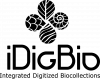IDigBio Logo: Difference between revisions
mNo edit summary |
No edit summary |
||
| (17 intermediate revisions by 4 users not shown) | |||
| Line 1: | Line 1: | ||
= The iDigBio Logo | = The iDigBio Logo = | ||
== [[Image:IDigBio Logo RGB.png|center|300px|IDigBio Logo RGB.png]]<br>Overview == | == [[Image:IDigBio Logo RGB.png|center|300px|IDigBio Logo RGB.png]]<br>Overview == | ||
| Line 6: | Line 7: | ||
The logo was created by Leah Welch, Graphic Designer with the Florida Museum of Natural History in Gainesville, FL. | The logo was created by Leah Welch, Graphic Designer with the Florida Museum of Natural History in Gainesville, FL. | ||
== <br>Logo Formats Available for Download == | == <br>Logo Formats Available for Download == | ||
Approved logo image color schemes and formats are presented below for download. Click the logo to link to the full-size version for download. The EPS files provided are scalable vector files that do not lose clarity as they are enlarged, however you may require additional image processing software (e.g., Photoshop) in order to work with these files. To download EPS files, click hyperlink and then download from the icon or link displayed on the image page. Please review and abide by the | Approved logo image color schemes and formats are presented below for download. Click the logo to link to the full-size version for download. The EPS files provided are scalable vector files that do not lose clarity as they are enlarged, however you may require additional image processing software (e.g., Photoshop) in order to work with these files. To download EPS files, click hyperlink and then download from the icon or link displayed on the image page. Please review and abide by the [[Media:IDigBio_Logo_Usage_Guide.pdf| iDigBio Logo Usage Guidelines]]. | ||
<br> | |||
'''PNG file in the RGB color space (the most common option):'''[[Image:IDigBio Logo RGB.png|center|100px|IDigBio Logo RGB.png]] | |||
<br> | |||
[[Media:IDigBio_Logo_RGB.eps|EPS file in the RGB color space]] | |||
<br> | |||
'''PNG file in the CMYK color space:'''[[Image:IDigBio Logo CMYK.png|center|100px|IDigBio Logo CMYK.png]] | |||
<br> | |||
[[Media:IDigBio_Logo_CMYK.eps|EPS file in the CMYK color space]] | |||
<br> | <br> | ||
PNG file | '''PNG file, black logo with transparent background:'''[[Image:IDigBio Logo K.png|center|100px|IDigBio Logo K.png]] | ||
<br> | <br> | ||
[ | [[Media:IDigBio_Logo_K.eps|EPS file, black logo with transparent background]] | ||
<br> | |||
'''PNG file, white logo with black background:'''[[Image:IDigBio Logo w kBG.png|center|100px|IDigBio Logo w kBG.png]] | |||
<br> | |||
[[Media:IDigBio_Logo_w_kBG.eps|EPS file, white logo with black background]] | |||
<br> | <br> | ||
[ | '''PNG file, white logo with transparent background (this logo may display poorly on your screen; the link is between the horizontal lines):''' | ||
_____________<br>[[Image:IDigBio Logo w.png|center|100px|IDigBio Logo w.png]]_____________ | |||
<br> | <br> | ||
[[Media:IDigBio_Logo_w.eps|EPS file, white logo with transparent background]] | |||
<br> | |||
'''Stacked PNG file in the CMYK color space:'''[[Image:iDigBio_Logo_stacked_CMYK.png|center|100px|iDigBio_Logo_stacked_CMYK.png]] | |||
<br> | <br> | ||
[ | [[Media:iDigBio_Logo_stacked_CMYK.eps|Stacked EPS file in the CMYK color space]] | ||
<br> | <br> | ||
PNG file, | '''Stacked PNG file, black logo with transparent background:'''[[Image:iDigBio_Logo_stacked_K.png|center|100px|iDigBio_Logo_stacked_K.png]] | ||
<br> | <br> | ||
[ | [[Media:iDigBio_Logo_stacked_K.eps|Stacked EPS file, black logo with transparent background]] | ||
<br> | <br> | ||
== iDigBio Logo Usage Guidelines == | |||
Please download and review the [[Media:IDigBio_Logo_Usage_Guide.pdf|iDigBio Logo Usage Guidelines]]. The text below summarizes the key aspects of the guidelines. | |||
'''Sizing''' | |||
Due to the size of our tagline and the detailing in the illustration, it is important to make the logo a minimum of 1.75” wide, with a preference of 2” wide or larger whenever possible on all print materials. To ensure legibility when using the logo on the web, the logo must be no smaller than a width of 200 pixels. | |||
'''Variations''' | |||
For the sake of consistency and branding, the logo should not be broken apart or modified in anyway. This includes modifying color and resizing individual elements. | |||
'''Colors''' | |||
The preferred use of the iDigBio logos is in full color format. Additional formats in all black and in all white (reversed) are also provided and acceptable to use. | |||
'''Clear Zones''' | |||
The logo must be surrounded on all sides by clear space. Additional graphics, rules, typography or other elements should not appear in the area bordering the logo. The Clear Zone is equal to one-quarter the height of the logo. | |||
Latest revision as of 16:06, 3 March 2023
The iDigBio Logo
Overview
The iDigBio logo features a cluster of four illustrations representing different areas of biocollections. Each tear-drop element of the mark could represent several patterns found in nature. For example, the top illustration could be a leaf or a feather, and the left illustration could be a reptile or a fish. Let your imagination run wild! The four elements converge toward the center of the illustration, representing the connections and inter-dependencies found in nature. The unique typeface is intended to invoke both an organic and a technical feel.
The logo was created by Leah Welch, Graphic Designer with the Florida Museum of Natural History in Gainesville, FL.
Logo Formats Available for Download
Approved logo image color schemes and formats are presented below for download. Click the logo to link to the full-size version for download. The EPS files provided are scalable vector files that do not lose clarity as they are enlarged, however you may require additional image processing software (e.g., Photoshop) in order to work with these files. To download EPS files, click hyperlink and then download from the icon or link displayed on the image page. Please review and abide by the iDigBio Logo Usage Guidelines.
PNG file in the RGB color space (the most common option):
EPS file in the RGB color space
PNG file in the CMYK color space:
EPS file in the CMYK color space
PNG file, black logo with transparent background:
EPS file, black logo with transparent background
PNG file, white logo with black background:
EPS file, white logo with black background
PNG file, white logo with transparent background (this logo may display poorly on your screen; the link is between the horizontal lines):
_____________
_____________
EPS file, white logo with transparent background
Stacked PNG file in the CMYK color space:
Stacked EPS file in the CMYK color space
Stacked PNG file, black logo with transparent background:
Stacked EPS file, black logo with transparent background
iDigBio Logo Usage Guidelines
Please download and review the iDigBio Logo Usage Guidelines. The text below summarizes the key aspects of the guidelines.
Sizing
Due to the size of our tagline and the detailing in the illustration, it is important to make the logo a minimum of 1.75” wide, with a preference of 2” wide or larger whenever possible on all print materials. To ensure legibility when using the logo on the web, the logo must be no smaller than a width of 200 pixels.
Variations
For the sake of consistency and branding, the logo should not be broken apart or modified in anyway. This includes modifying color and resizing individual elements.
Colors
The preferred use of the iDigBio logos is in full color format. Additional formats in all black and in all white (reversed) are also provided and acceptable to use.
Clear Zones
The logo must be surrounded on all sides by clear space. Additional graphics, rules, typography or other elements should not appear in the area bordering the logo. The Clear Zone is equal to one-quarter the height of the logo.